When are you most vulnerable to being hacked? The answer is when your guard is down.
In this article, we’ll explore some ways to prevent getting hacked and keep yourself safe from the threats of hackers. These hacks come in many forms. They are invasive and not something that should be taken lightly.
You may think it’s just a matter of someone gaining access to your information; however, it could lead to much more severe consequences – like identity theft or money loss. If you want tips to prevent getting hacked, continue reading!
Use multi-factor authentication and password managers

Doing these two things can help you prevent getting hacked. Multi-factor authentication is just an extra layer of security. Whatever you’re logging into will require that not only do you enter your password but also a code texted to your phone or a code generated by a program.
Password managers serve a similar purpose: you only have to remember one master password for all the passwords in the program. A password manager is essentially an encrypted digital vault that stores secure password login credentials you use to access services.
Create Strong Passwords
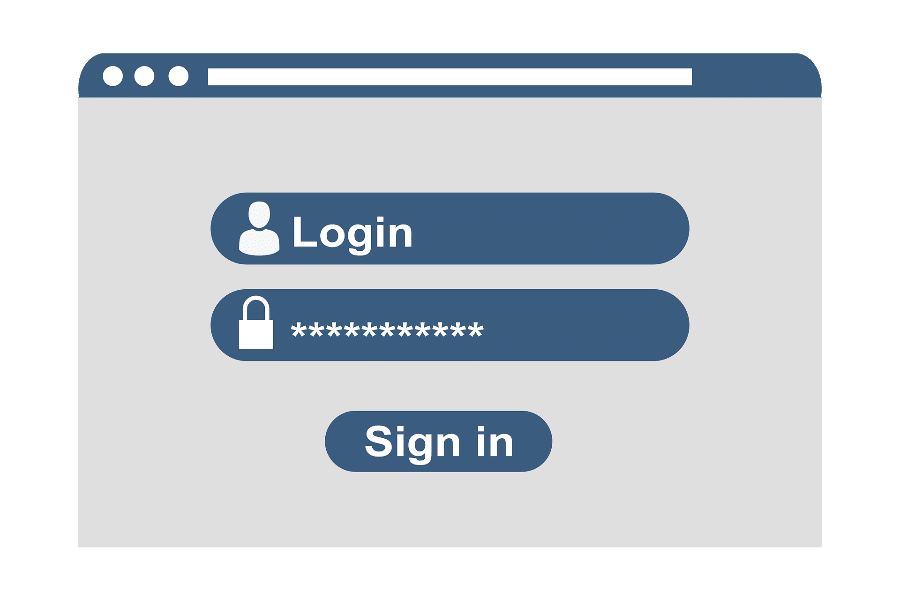
If you don’t want to take advantage of two-factor authentication or password manager, at least create a strong password.
Since hackers tend to use password-cracking software, one of the best ways for you to make sure your accounts are secure is through strong passwords. Many people use the same password for different online accounts and this is not good.
Make sure your passwords incorporate a variety of numbers, symbols, and uppercase letters – these make hacking much more difficult and will keep your accounts secure. You also need to avoid using a random generator for your passwords either; instead, try making a mix of personal words that you can remember and forming them into passwords.
Software updates

Another way is to ensure that you’re always using the latest version of the software you’re running or update your operating systems. This may seem obvious but many people don’t think about it. Software companies (including Apple and Microsoft) release updates fairly regularly in order to fix bugs, add new features, or patch security holes in your computer or phone’s operating system. This will prevent malicious software to gain access to your personal accounts.
Avoid suspicious links in email or texts
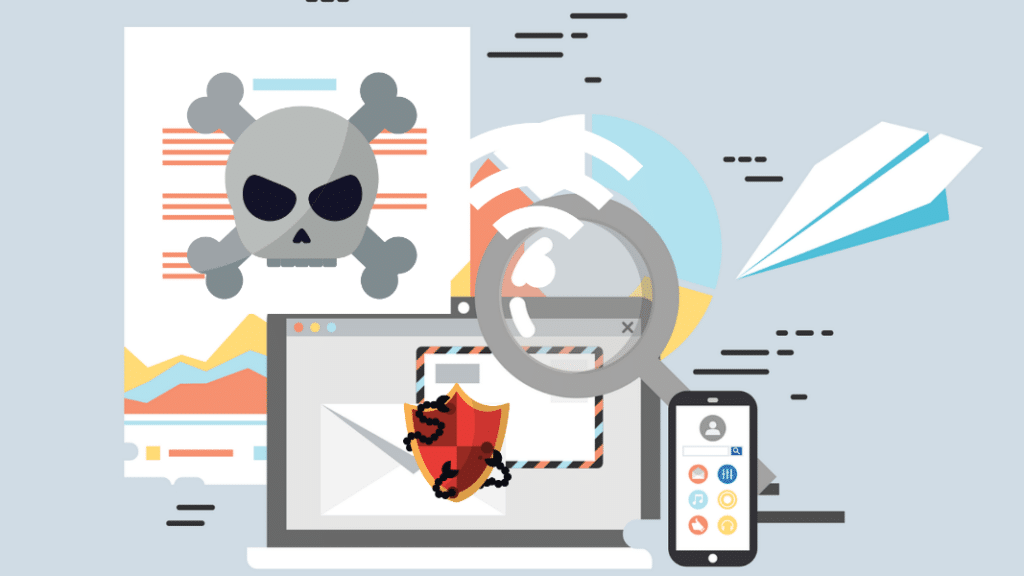
Hackers may try to use phishing, which is a tactic that involves them sending you an email or text message in order to get you to click on something that looks normal but can actually put your personal information at risk. If it’s from someone you don’t know, don’t open it! And also remember not to click on any email attachments. Instead, go to the company’s website directly (if you’re not sure, start typing the name of the website into your browser and it should give you an option to go there).
Use a Virtual Private Network (VPN)

A VPN is an incredibly useful tool for ensuring your privacy and staying safe. It lets you stay invisible online by encrypting the data going to and from your computer or phone. There are different kinds of VPNs, some that are free (but tend to be slow) and others that require a subscription but offer faster speeds.
Scan All Hard Drives Before Using it
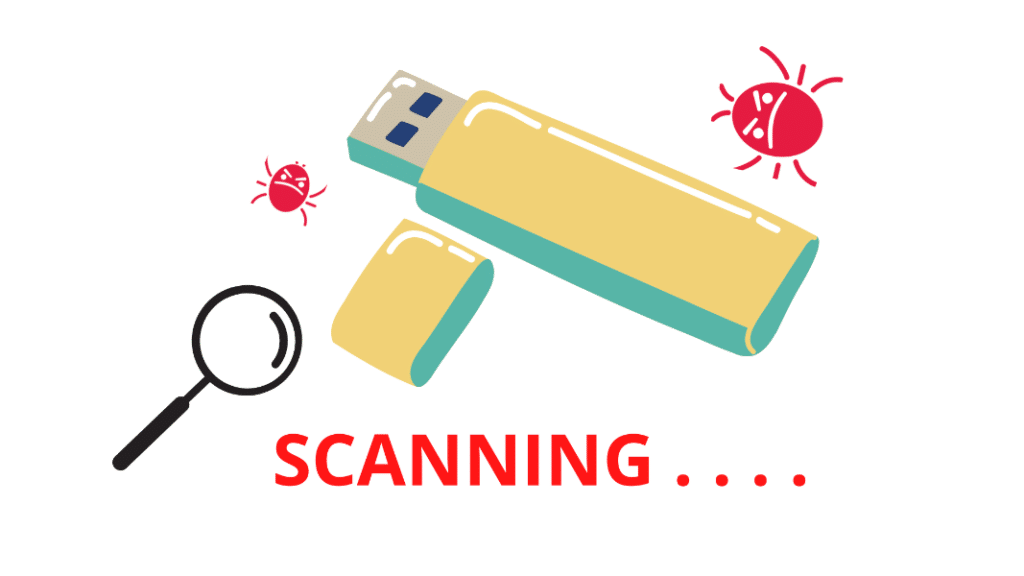
It may sound time-consuming, but it’s worth taking the time to scan your hard drives before adding any new information. This is a great way of protecting yourself if you use USB sticks to transfer files from one computer to another. They may carry malware or ransomware that can be transferred along with whatever new stuff you’ve added.
Avoid using public Wi-Fi

Public Wi-Fi networks can be a security nightmare. Hackers will use these to get access to your sensitive information when you’re visiting places like coffee shops or airports. They use fake networks that look like the real thing in order to trick you into connecting with them instead. You should try to avoid public Wi-Fis if at all possible.
Secure your router and Wi-Fi

Your router and Wi-Fi can be vulnerable to hackers too. In fact, many experienced hackers will use your home network against you if they manage to infiltrate it. Make sure both are protected by setting a good password – one that’s at least 8 characters long, with a variety of numbers and letters. You should also disable remote management and not use the default password that came with your router.
Get an Antivirus

Having an antivirus is one way to prevent getting hacked. Antivirus software will protect you from viruses, worms, and other malware. You should always have at least one installed on your computer or devices. There are different kinds of antivirus programs available, such as TotalAV, Avast, and Mcafee. Make sure to update it regularly so that you can stay safe.
Only download from authorized sources

Be wary about what you download from the internet. Hackers can hide viruses in anything – from pictures to music and videos. It’s best to only download files from websites that you know and trust. Go to websites that use SSL encryption. If you download a file somewhere else, make sure it doesn’t have any extras that you didn’t ask for before you open it.






