As we move deeper into the digital age, the importance of cybersecurity becomes increasingly apparent. What are the top 10 cybersecurity threats? Cybersecurity has been a widespread priority since the latter half of the ‘90s, when the dot-com boom brought the world online. More than 20 years later, unprecedented events like the COVID-19 pandemic, contested elections, and spiking sociopolitical unrest have led to an explosion in the number and severity of cybercrimes over the course of just a few years.
We’re likely to see security threats become more sophisticated and therefore more expensive over time: experts predict that the global costs of cybercrime will reach $10.5 trillion by 2025, up 15% from $3 trillion in 2015. Proactive protection is the key to avoiding a cybersecurity attack. Take a look at what experts say are the top cybersecurity threats facing the world in 2024, and learn what you can do to protect yourself and your business from becoming targets.

Social Engineering
Social engineering is a tactic used by cyber attackers to manipulate individuals into divulging confidential information, performing actions, or providing access to systems or networks. This method exploits psychological aspects of human behavior rather than relying solely on technical vulnerabilities. Social engineers often use various techniques, such as deception, manipulation, and impersonation, to gain the trust of their targets and convince them to take actions that compromise security.
Techniques of Social Engineering
- Phishing: Attackers send fraudulent emails, messages, or websites that appear legitimate to trick individuals into revealing sensitive information like passwords, credit card numbers, or login credentials.
- Pretexting: This involves creating a fabricated scenario or pretext to gain the trust of the target. For example, an attacker may impersonate a trusted authority figure or a service provider to extract information or access.
- Baiting: Attackers offer something enticing, such as a free download or a USB drive, containing malware. When the victim takes the bait and interacts with the malicious item, their system gets compromised.
- Tailgating: Also known as piggybacking, this tactic involves physically following someone into a restricted area by closely trailing behind them or pretending to be an authorized individual.
Prevention and Mitigation
- Awareness Training: Educate employees and users about social engineering tactics and how to recognize suspicious requests or communications.
- Verify Requests: Encourage individuals to verify the authenticity of requests for sensitive information or access, especially if they seem unusual or unexpected.
- Implement Multi-Factor Authentication (MFA): Require multiple forms of authentication to access systems or sensitive data, reducing the risk of unauthorized access.
- Use Security Controls: Employ email filtering, web filtering, and endpoint protection solutions to detect and block phishing attempts and malicious content.
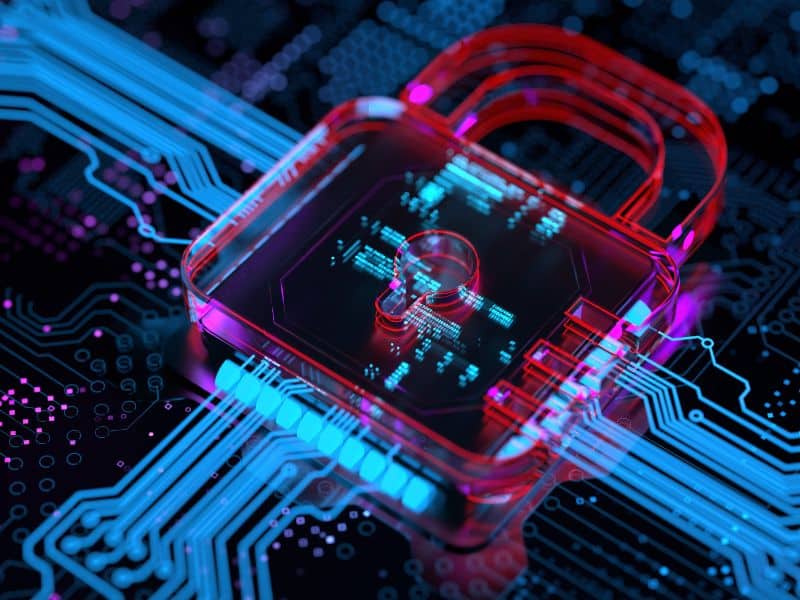
Third-Party Exposure
Third-party exposure refers to the potential risks and vulnerabilities that arise from the involvement of external parties, such as vendors, suppliers, contractors, or service providers, in an organization’s operations or systems. While these third parties may offer valuable services or products, they can also introduce security weaknesses that could be exploited by cyber attackers. Here’s a breakdown of the concept:
Definition
Third-party exposure occurs when an organization’s security is compromised due to vulnerabilities or breaches in systems, networks, or services provided by external entities.
Examples
- Vendor Security Breaches: If a vendor or supplier with access to an organization’s systems experiences a security breach, it could result in unauthorized access to sensitive data or disruption of services.
- Supply Chain Attacks: Cyber attackers may target a third-party supplier or service provider as a means to gain access to a larger network or organization further down the supply chain.
- Cloud Service Vulnerabilities: Organizations that utilize cloud services may be exposed to risks if the cloud provider experiences security incidents or fails to implement adequate security measures.
Risks
- Data Breaches: Third-party exposure can lead to unauthorized access to sensitive data, including customer information, intellectual property, or financial data.
- Disruption of Operations: Security incidents involving third parties can disrupt business operations, leading to downtime, loss of revenue, or damage to reputation.
- Regulatory Compliance Issues: Organizations may face compliance challenges if third-party vendors fail to meet security and privacy standards mandated by regulations such as GDPR or HIPAA.
Mitigation Strategies
- Vendor Risk Assessment: Conduct thorough assessments of third-party vendors’ security practices, including their policies, procedures, and compliance with industry standards.
- Contractual Agreements: Establish clear contractual agreements that outline security responsibilities, expectations, and breach notification procedures for third-party vendors.
- Monitoring and Oversight: Implement monitoring mechanisms to continuously assess the security posture of third-party vendors and detect any potential risks or vulnerabilities.
- Regular Audits and Reviews: Conduct regular audits and reviews of third-party relationships to ensure compliance with security requirements and address any emerging risks.

Configuration Mistakes
Configuration mistakes refer to errors or oversights in the setup and management of various components within an IT infrastructure. These mistakes can occur at different levels, including software, hardware, networking devices, and cloud services. Here’s a closer look at the concept:
Definition
Configuration mistakes occur when settings or parameters are incorrectly defined, implemented, or managed. These mistakes can leave systems vulnerable to security breaches, performance issues, and operational disruptions.
Examples
- Default Settings: Failing to change default settings on software applications, hardware devices, or network equipment leaves systems vulnerable to exploitation. Default settings are often well-known to attackers and may have known vulnerabilities.
- Weak Passwords: Using default or weak passwords for administrative accounts or user accounts is a common configuration mistake. Weak passwords make it easier for attackers to gain unauthorized access to systems and compromise data.
- Misconfigured Firewall Rules: Improperly configured firewall rules may allow unauthorized access to sensitive systems or services. For example, failing to restrict access to specific IP addresses or ports can expose systems to external threats.
- Incomplete Security Updates: Neglecting to apply security patches and updates to operating systems, software applications, and firmware can leave systems vulnerable to known exploits and malware attacks.
- Improper Access Controls: Misconfiguring access controls and permissions can result in unauthorized users gaining elevated privileges or accessing sensitive data. This includes granting excessive permissions to users or failing to revoke access for former employees.
Impact
The impact of configuration mistakes can be severe, resulting in data breaches, service interruptions, financial losses, and damage to an organization’s reputation. Attackers often exploit configuration vulnerabilities to gain unauthorized access, steal sensitive information, disrupt operations, or launch further attacks within the network.
Mitigation
To mitigate the risks associated with configuration mistakes, organizations should implement robust configuration management practices. This includes regularly reviewing and updating configuration settings, enforcing strong password policies, implementing least privilege access controls, conducting security assessments and audits, and educating employees about the importance of proper configuration practices. Additionally, automated configuration management tools can help identify and remediate configuration errors more efficiently.

Poor Cyber Hygiene
Poor cyber hygiene refers to inadequate or neglectful practices and habits in managing and securing digital devices, systems, and data. It encompasses a wide range of behaviors and actions that increase vulnerability to cyber threats. Here’s a breakdown of the key aspects:
1. Weak Password Management
Weak password management involves using easily guessable passwords, reusing passwords across multiple accounts, or failing to update passwords regularly. This makes it easier for attackers to gain unauthorized access to accounts and sensitive information.
2. Failure to Update Software and Systems
Not keeping software, operating systems, and applications up to date with the latest security patches leaves systems vulnerable to known exploits and vulnerabilities. Attackers often exploit outdated software to gain access to devices or networks.
3. Lack of Awareness and Education
Insufficient awareness and education about cybersecurity risks and best practices contribute to poor cyber hygiene. Users may not recognize phishing attempts, fall for social engineering tactics, or understand the importance of basic security measures.
4. Neglecting Security Settings and Configurations
Ignoring or misconfiguring security settings on devices, applications, and networks can create openings for attackers. This includes disabling firewalls, leaving Bluetooth or Wi-Fi connections open, or granting excessive permissions to apps.
5. Failure to Use Encryption
Encrypting sensitive data, communications, and connections is essential for protecting information from unauthorized access. Neglecting encryption leaves data vulnerable to interception and exploitation, especially when transmitted over unsecured networks.
6. Lack of Regular Backups
Failing to regularly backup important data increases the risk of permanent loss in the event of a cyber incident, such as ransomware attacks or hardware failures. Backups serve as a critical recovery mechanism for restoring data and operations.
7. Ignoring Privacy Settings
Disregarding privacy settings on social media platforms, web browsers, and online accounts can expose personal information to unauthorized parties. It’s important to review and adjust privacy settings to limit the exposure of sensitive data.
8. Unsafe Internet Practices
Engaging in risky internet behaviors, such as visiting suspicious websites, downloading files from untrusted sources, or clicking on unfamiliar links, increases the likelihood of malware infections and other cyber threats.
By addressing these aspects of poor cyber hygiene through education, training, and proactive measures, individuals and organizations can significantly reduce their susceptibility to cyber attacks and data breaches.
Read More: Best Cable Modems in 2024

Ransomware
Ransomware is a type of malicious software (malware) designed to encrypt files or lock users out of their systems, demanding payment (a ransom) for the decryption key or to restore access. It’s a form of cyber extortion that can cause significant financial and operational damage to individuals, businesses, and organizations.
How Ransomware Works
- Infection: Ransomware typically infects systems through phishing emails, malicious attachments, compromised websites, or exploiting software vulnerabilities.
- Encryption: Once installed, ransomware encrypts files on the infected system or locks users out entirely, rendering data inaccessible.
- Ransom Note: After encryption, the ransomware displays a ransom note, often demanding payment in cryptocurrency, with instructions on how to pay and receive the decryption key.
Types of Ransomware
- Encrypting Ransomware: This type of ransomware encrypts files on the victim’s system, making them inaccessible until a ransom is paid.
- Locker Ransomware: Locker ransomware locks users out of their systems entirely, preventing access until the ransom is paid or the system is restored.
Impact of Ransomware
- Financial Loss: Ransom payments can be substantial, and businesses may also incur additional costs related to downtime, recovery efforts, and reputation damage.
- Data Loss: If backups are unavailable or inadequate, victims may lose access to critical data permanently.
Mitigating Ransomware Risk
- Regular Backups: Maintain up-to-date backups of critical data stored offline or in the cloud to facilitate recovery without paying the ransom.
- Security Awareness Training: Educate employees about phishing scams, safe browsing habits, and the importance of avoiding suspicious links and attachments.
- Patch Management: Keep systems and software updated with the latest security patches to mitigate vulnerabilities that ransomware exploits.
- Endpoint Protection: Deploy and regularly update antivirus and antimalware software to detect and prevent ransomware infections.
- Network Segmentation: Segment networks to contain ransomware infections and limit their spread across the organization.
Incident Response
- Response Plan: Develop and test an incident response plan to facilitate a swift and coordinated response in the event of a ransomware attack.
- Communication: Establish communication channels with stakeholders, including employees, customers, and law enforcement, to manage the incident effectively.
Read More: The Best External Hard Drives for 2023
Conclusion
In conclusion, as technology advances and our reliance on digital systems grows, the importance of robust cybersecurity measures cannot be overstated. Cyberattacks, regardless of their form, can have devastating consequences for individuals, businesses, and societies at large. It’s imperative for everyone to remain vigilant, adopt proactive security practices, and stay informed about emerging threats. By investing in cybersecurity awareness, education, and infrastructure, we can collectively work towards a safer and more resilient digital ecosystem. Only through collaborative efforts and a commitment to cybersecurity best practices can we effectively mitigate the risks posed by cyber threats and safeguard our digital future.






